



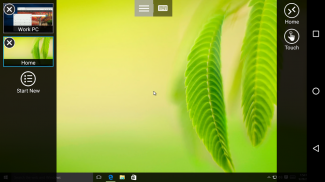
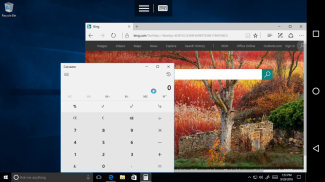


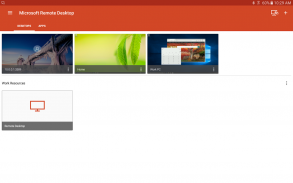
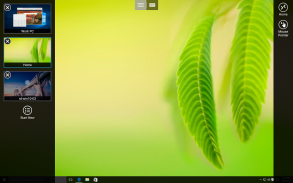
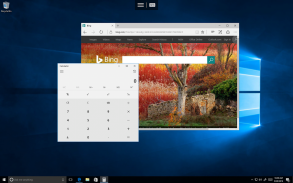
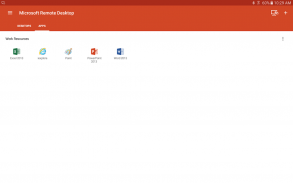
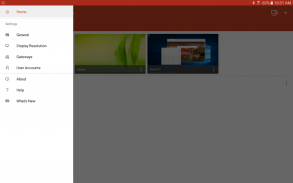
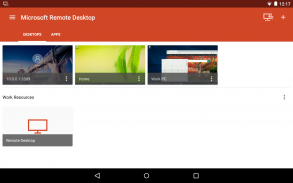

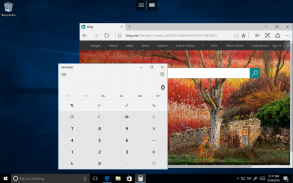
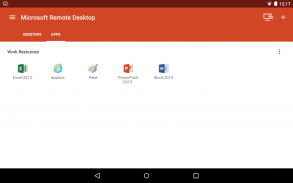
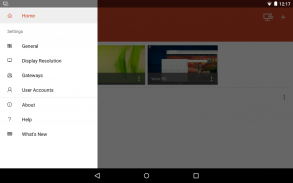

คำอธิบายของ Microsoft Remote Desktop
Use the Microsoft Remote Desktop app to connect to a remote PC or virtual apps and desktops made available by your admin. With Microsoft Remote Desktop, you can be productive no matter where you are.
Getting Started
+ Learn how to use Microsoft Remote Desktop at https://aka.ms/rdanddocs.
+ Learn about our other Remote Desktop clients at https://aka.ms/rdclients.
+ Submit feedback at https://aka.ms/rdandfbk.
Features
+ Access remote PCs running Windows Professional or Enterprise and Windows Server
+ Access remote resources published by your IT admin
+ Connect remotely through a Remote Desktop Gateway
+ Rich multi-touch experience supporting Windows gestures
+ Secure connection to your data and applications
+ Simple management of your connections from the Connection Center
+ High-quality video and audio streaming
Permissions
This app requires certain permissions to use features in the app. These are enumerated below.
Optional access
[Storage]: access authority is required to access local drives and documents from the Remote Desktop session when the Redirect local storage feature is enabled.
ใช้แอพ Microsoft Remote Desktop เพื่อเชื่อมต่อกับพีซีระยะไกลหรือแอพเสมือนและเดสก์ท็อปที่ผู้ดูแลระบบของคุณมีให้ ด้วย Microsoft Remote Desktop คุณสามารถทำงานได้อย่างมีประสิทธิภาพไม่ว่าคุณจะอยู่ที่ไหน
ฟรี
เริ่มต้นใช้งาน
+ เรียนรู้วิธีใช้ Microsoft Remote Desktop ที่ https://aka.ms/rdanddocs
+ เรียนรู้เกี่ยวกับไคลเอนต์เดสก์ท็อประยะไกลอื่น ๆ ของเราได้ที่ https://aka.ms/rdclients
+ ส่งข้อเสนอแนะที่ https://aka.ms/rdandfbk
ฟรี
คุณสมบัติ
+ เข้าถึงพีซีระยะไกลที่ใช้ Windows Professional หรือ Enterprise และ Windows Server
+ เข้าถึงทรัพยากรระยะไกลที่เผยแพร่โดยผู้ดูแลระบบไอทีของคุณ
+ เชื่อมต่อระยะไกลผ่าน Remote Desktop Gateway
+ ประสบการณ์มัลติทัชที่รองรับการสัมผัสด้วย Windows
+ การเชื่อมต่อที่ปลอดภัยกับข้อมูลและแอปพลิเคชันของคุณ
+ จัดการอย่างง่ายของการเชื่อมต่อของคุณจากศูนย์การเชื่อมต่อ
+ วิดีโอและออดิโอสตรีมมิ่งคุณภาพสูง
ฟรี
สิทธิ์
แอพนี้ต้องการสิทธิ์บางอย่างในการใช้คุณสมบัติต่าง ๆ ในแอพ เหล่านี้ระบุด้านล่าง
ฟรี
การเข้าถึงตัวเลือก
[ที่เก็บข้อมูล]: จำเป็นต้องมีสิทธิ์ในการเข้าถึงเพื่อเข้าถึงไดรฟ์และเอกสารในเครื่องจากเซสชันเดสก์ท็อประยะไกลเมื่อเปิดใช้งานคุณสมบัติการจัดเก็บในพื้นที่การเปลี่ยนเส้นทาง










